Learn about all the awesome things
your Charge can do!

If you wear your Charge on your dominant hand (the one you use to write and eat), you'll want to update Device Settings for optimal accuracy.

You can customize what you see on your Charge display in Device Settings.
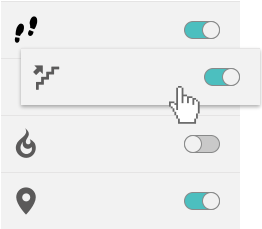
Track progress against one Main Goal on Charge. Additional goals can be set and tracked on your dashboard.

Charge can receive notifications for phone calls. Turn on call notifications from Account Settings in Fitbit mobile app.
Charge will vibrate and show the name or number of the caller.

You can set up an alarm in Settings or using the Fitbit mobile app.
Make sure to sync after setting an alarm.
When an alarm is set, your Charge will show your next alarm time.
